আলহামদুলিল্লাহ, বিস্মিল্লাহির রাহমানির রাহিম সকল প্রশংসা আল্লাহ তালার যে আল্লাহর উদ্দেশ্যে বিনয়ী হয় ,আল্লাহ তার মর্যাদা বাড়িয়ে দেন। ভবিষ্যতে সবকিছু অনিশ্চিত হলেও,নিজের মৃত্যু নিশ্চিত..!! আল্লাহকে ভয় কর all file password protected only for sale. phone-01830528174 skype -anontoraju gmail-anontoraju939@gmail.com imo+whatsapp-01830528174
Monday, December 4, 2017
ZTE BA520 FLASH FILE MT6737M 6.0 OFFICIAL FRIMWERE 100% TESTED BY RAJU TELECOM
MT6737M__ZTE__ZTE_BA520__P637T10__6.0__alps-mp-m0.mp1-V2.133_zte6737m.35g.m0
Brand : ZTE
ProdName : P637T10
ProdModel : ZTE BA520
Device : P637T10
AndroidVer: 6.0
MTKxCPU : MT6737M
MTKxPRJ : alps-mp-m0.mp1-V2.133_zte6737m.35g.m0
[Read Ok] : preloader_zte6737m_35g_m0.bin
[Read Ok] : lk.bin
[Read Ok] : boot.img
[Read Ok] : recovery.img
[Read Ok] : logo.bin
[Read Ok] : secro.img
[Read Ok] : tz1.img
[Read Ok] : tz2.img
[Read Ok] : system.img
[Read Ok] : cache.img
[Read Ok] : userdata.img
[ScatCFG] : MT6737M / V1.1.2 / zte6737m_35g_m0 / EMMC
Android Info saved
MAUI Meta DB saved
HWConfig Info saved
FW Size : 2534 MiB
Scatter saved to : C:\Users\RAJUTELECOM\Desktop\CM2\MT6737M__ZTE__ZTE_BA520__P637T10__6.0__alps-mp-m0.mp1-V2.133_zte6737m.35g.m0\
All done!
Subscribe to:
Post Comments (Atom)



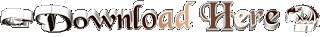
PASS
ReplyDeletePassword please
ReplyDeleteWhat is your password
ReplyDeletecontact me on Whatsapp, i'll tell u, 07054854968
Deletepassswwwwwwwooooooorrrrrrdddddddd............plzzzzzzzzz
ReplyDeletewhats the password please
ReplyDeleteNo baseband when I flashed it hence no network. I saw just MD_DB file in the firmware, no AP_DB file, pls help
ReplyDeleteThis comment has been removed by the author.
ReplyDeleteThis comment has been removed by the author.
ReplyDeleteOr can I use SN writer with just that file alone? pls reply asap when read, thanks
ReplyDelete